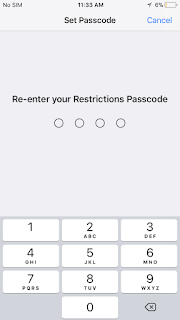This post i will show to hide inbuilt apps on iPhone..Follow some step. Let's start.
1. Go to setting
2. Click on Genaral
3. Click on Restrictions
4. Tap Enable Restrictions
5.Create a Restrictions passcode. You need your Restrictions passcode to change the settings or to turn off Restrictions.
6. Again Enter Restrictions passcode
7. Turn off apps, which one you want
TIPS: If you forget your Restrictions passcode, you'll need to erase your child's device, then set it up as a new device to remove the Restrictions passcode. Restoring your child's device using a backup won't remove the Restrictions passcode.
WATCH THE VIDEO